Youtube is the World's Number 1, the most famous and the most fast running video sharing website. On Youtube we can share our thoughts, ideas, funny stuff and other tech and educational tips and tricks. In other words, we can say that Youtube is just a platform made for those people, who wants to share their thought and ideas in terms of Video.
Approximately all youtubers become successful on Youtube after some time and pretty hard efforts but, there is also a big list of those people, which are not successful/ unable to get more audience + subscribers on there Youtube Channel. Actually Youtube is an auto audience managing website and similarly works like google that, it lists that video on top which is attractive to audience, have enough subscribers and have more average visits on first day.
Question:
So what are the most successful youtubers?
Answer:
Read the list below if you have eyes !
- Epic Rap Battles - 14 Million Subscribers
- DanTDM - 14.4 Million Subscribers
- Jacksepticeyes - 14.8 Million Subscribers
- Fine Brothers Entertainment - 15 Million Subscribers
- KSI - Million Subscribers
- Dude Perfect - 16.2 Million Subscribers
- Markiplier - 16.8 Million Subscribers
- JennaMarbles - 16.9 Million Subscribers
- Vegetta777 - 17.3 Million Subscribers
- Whinderssonnunes - 17.7 Million Subscribers
- Yuya - 17.8 Million Subscribers
- NigaHiga 19.3 Million Subscribers
- FernanFloo - 20 Million Subscribers
- VanossGaming - 20.2 Million Subscribers
- Smosh - 22.6 Million Subscribers
- EIRubiusOMG - 23.5 Million Subscribers
- German Garmendia 31.2 Million Subscribers
- PewDiePie - 54.1 Million Subscribers
Amazed to see the subscriber count in MILLIONS ?!. So what can we say about a newly established youtube channel with 0+ subscribers+3 views+ 1 dislike on 1 month old video ?!
You will surely say that What a rubbish !. As google has announced a policy in April 2017 that they will not approve Google Adsense for those youtube channels which have less than 10,000+ views. It is a very frustrating situation for new youtubers (old youtubers which have applied adsense on videos before April 2017 imagine themselves as luckiest person in the world !) but actually just followings some easy Youtube channel tricks and avoiding doing shortcuts, we can improve it and get the subscriber counts like the list above. If you are new on youtube and have facing very disappointing situation ( all new youtubers face this situation PewDiePie also faced this when he was new ) following is the step by step procedure right to increase youtube subscribers + channel views.
Nice Channel Name
Channel name is one of the most impressive thing on a Youtube Channel. A channel name describes the topic or the main target topic of a Youtube channel. You should always choose the channel name in most concise form. The channel name should contains between 20-25 letters, not too much long. The channel name should be attractive and short.
Channel Logo
(PewDiepie Logo)
In other way that you using your channel logo as a picture rather than yours, be sure that the picture contains bright colors (Red, Yellow, parrot green etc), because bright colors are more attractive to Youtube Visitors.
Channel Art
On youtube known as "channel art" on facebook known as "cover photo" and both have no difference. The first impression that a person see when he visits your channel is "channel art". The channel art or cover photo of a Youtube channel should represent the topic of your Youtube channel. The channel should be attractive and uses high quality graphics (use corel draw 15 for creating a high quality Youtube channel Art.)

(Unbox Therapy Channel Art)
Description of Channel
After the name, logo and the channel art, the forth important thing is the description of the Youtube channel, which should be in detailed form and uses targeting keywords. Please be not that the description of a Youtube Channel is that thing which contains the main idea or base of your youtube channel. A description of a Youtube channel describes that what type of content is present in Youtube channel. The description of your Youtube Channel should be written in the style of marketing. The more attractive description, the more people will visit your channel.
The description of Youtube channel should not be written in simple english and in wrong style like:
"This youtube channel is made for uploading and sharing computer hardware, software, google, android and blog information. Most of the computer and blogging information is found here. Please i will be very thankful to you if you visit my channel daily and get some of the nice videos about computer hardware, software, android, games and blogging. Please must subscribe my because i need subscribers for my channel.
The above description of a youtube channel lacks many of other factors which are:
- Conciseness
- Attraction
- Right Keywords
- High level words
Right Form of the above description is:
"TechSolutions32 is here ! for providing the latest tech tips and solutions. In this channel you will found the best and the latest computer software, hardware, blogging, adsense and other tech tips and solcutions at 1 platform !. Subsribe our channel for getting latest videos about computer and android everyday !
This form of Youtube channel description covers approximately all the factors of good description from conciseness to high level keywords.
Channel Video
Channel video of a Youtube channel is that which represents the main idea or objective of your Youtube channel. When a visitor first time opens your channel, he will see automatically running video on your channel. Channel video is not compulsory but plays a very important role in attracting targeted audience on Youtube. The channel video of a Youtube channel should be very nice in terms of graphics as well as sound.
(Youtube channel video example)
(Youtube channel video example)
After completing the above steps correctly, the next step is "uploading videos"
Creating Videos
People think that video creating is easy like a child play, but for creating a good and user engaging video many hard efforts involves. In my beginning to video creating, the biggest challenge for me was to find the right and best video editing software because without the help of a correct video editor, Youtubing is approximately impossible. So the first step for creating user engaging videos is to find the right video editor.
Video Editors
Video editing is the name of adding useful and cutting useless parts in the video, adding effects and slideshows in the video which enhances its attraction and makes it user engaging. There are 100,000,0000,00000,000000+ video editors (or more) found on our favorite search engine Google but the best and free video editors are very rare. Some of the famous video editors are below which you can use as trial and buy when you start earning on Youtube !
- Wondershare Filmora (based on my experience on creating stuff for Youtube and i recommend this first)
- Windows Movie maker (Find it in your pc if you are on Win XP and if Win 7 or other versions click the link)
- Adobe Premier Pro
- Corel Video Studio
- AVS Video Editor
Creating a video
Finally we got into that part of our Youtubing which is the most important and time consuming as compared to other parts. Word of "Video creating" is consisted on only two words but it contains a world of efforts and time consuming. First of all you need to decide that how much videos you will create this month or how much time you can give to it.If you are new on Youtube, so according to my recommendation you should upload your videos upto 3 times a week.

3 times a week means 12 videos per month, is it enough?? Not!? OK ! so it depends on you that how much videos you can post to youtube. If you have much free times, you can post 2,3, 4 videos perday or more !. But in reality, a good video creation sucks time and for creating a good video with complete concentration, you will only be able to create 3-4 videos a week or less than it.
So the first step involves in creating welcome video ( starting part of video in which you describe your channel). If you are creating videos about tech, the sound should be technical and the video should also be contains dark colors (black, blue, purple etc) with nice animations, and if you are creating household videos on other stuff like cooking, fashion etc the colors and sound should be bright (pink, yellow, orange, red, sky blue etc). Gaming and funny welcome video should also be in bright colors.
After creating welcome video, the next step is to creating the body / main part of your video. Please be note that those videos are rejected on Youtube by audience which are more than 5 minutes longer especially in the category of tech. I have also seen videos of 27 minutes in trending list but those Youtube channels are old and have a large number of subscribers. If you are new on youtube, you should try to explain your idea within 3-4 minutes. The sound of the video should also be light and good too hear. If you use a hard, drum beating and hear blasting sound, you will only get two things on your video "dislikes" and "Abuses".....
Uploading Video on Youtube
After creating video, the final step comes which is uploading your video on Youtube's biggest platform. The main and key trick of getting subscribers + views fast begins from here. After clicking upload button, your video will start to slowly (based on video size, low size and youtube formatted videos uploads faster !)during this period of uploading video you should decide the title, description, keywords and thumbnail for your video.
The Title and description of your video should contain targeted keywords and tags should also contains targeted keywords but different from your title and description. After writing the title and description of your video, last and the important part came, which is "thumbnail of video" . Your video's thumbnail is only thing a viewer see in the list of other videos. So the thumbnail of your video should be attractive and according to your content present in the video or otherwise your video will be banned by Youtube !.What's does this means? it means that on a platform like Youtube, you are not allowed to clickbait. Now what's the shit is "clickbait" ?!!. Well.... clickbait is a way of attracting audience through porn and sexy pictures not related to the content inside Youtube video. So, make the thumbnail of your video attracting, bright and colorful not dirty !.
I am sure that following the above tricks you will start to get followers and views on your new/old youtube channel !
A complete website, youtube and android apps seo ebook is being written by the author of this blog Muhammad Shaheer Raza and will be soon Available on this blog, so stay tuned with us for latest ebooks and tech tips and tricks !.





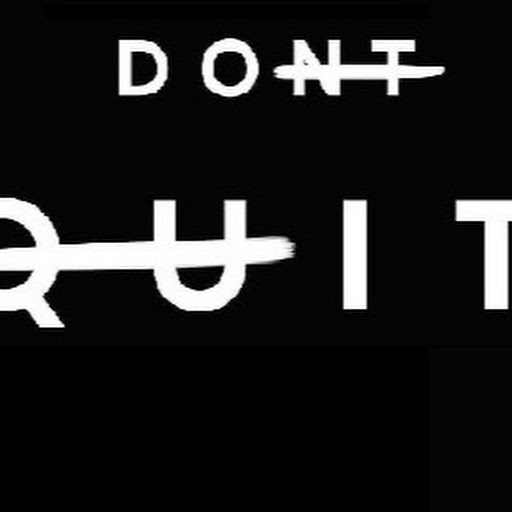





0 comments: