
Website templates, especially of blogger makes too much importance for a person. The template of a blog actually represents and flourishes the content present in the blog. People say that "content is king". In my view content is king but good and responsive template of blog is the "power" of the king and the king without power makes no importance !.
Blogger has a variety of good and responsive templates but in 2017's they have become pretty old because now a days responsive and "mag" templates are becoming very popular on internet. Whether or not you have a blog about news, games, android, software, politics or religion, mag templates can cover and nourishes all your content present in your blog.
Today i will tell you that how to upload your own or downloaded templates in your blog. In order to upload a template in blogger, you need to download a template. For downloading templates go to the following links and choose a free, good design template whatever you want.
The above websites are the best blogger templates websites. When After you have downloaded your favorite template, follow my next steps.
Method
Step 1.
Download any theme from links given above.
Step 2.
Go to downloaded .rar file and open it ( you will need winrar to do this).
Step 3.
Select file with .xml extension and extract it to desktop.
Step 4.
Right click the file and open it with notepad.
Step 5.
Select all the coding and copy.
Step 6.
Now go to blogger > Theme > Edit html.
Step 7.
Delete all the recent coding present there and past your copied code and then click on save theme.
Step 8.
Now you have uploaded your theme successfully in blogger! go to view blog and check the theme. You can also put widgets in your new blog theme through going to layout option.










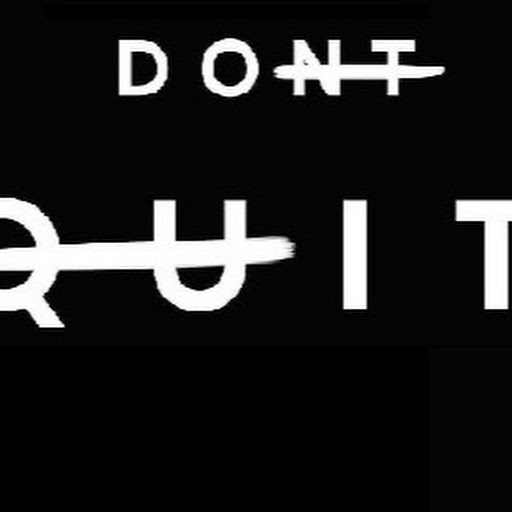





0 comments: